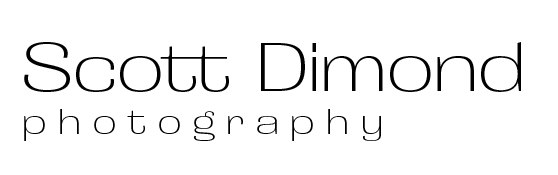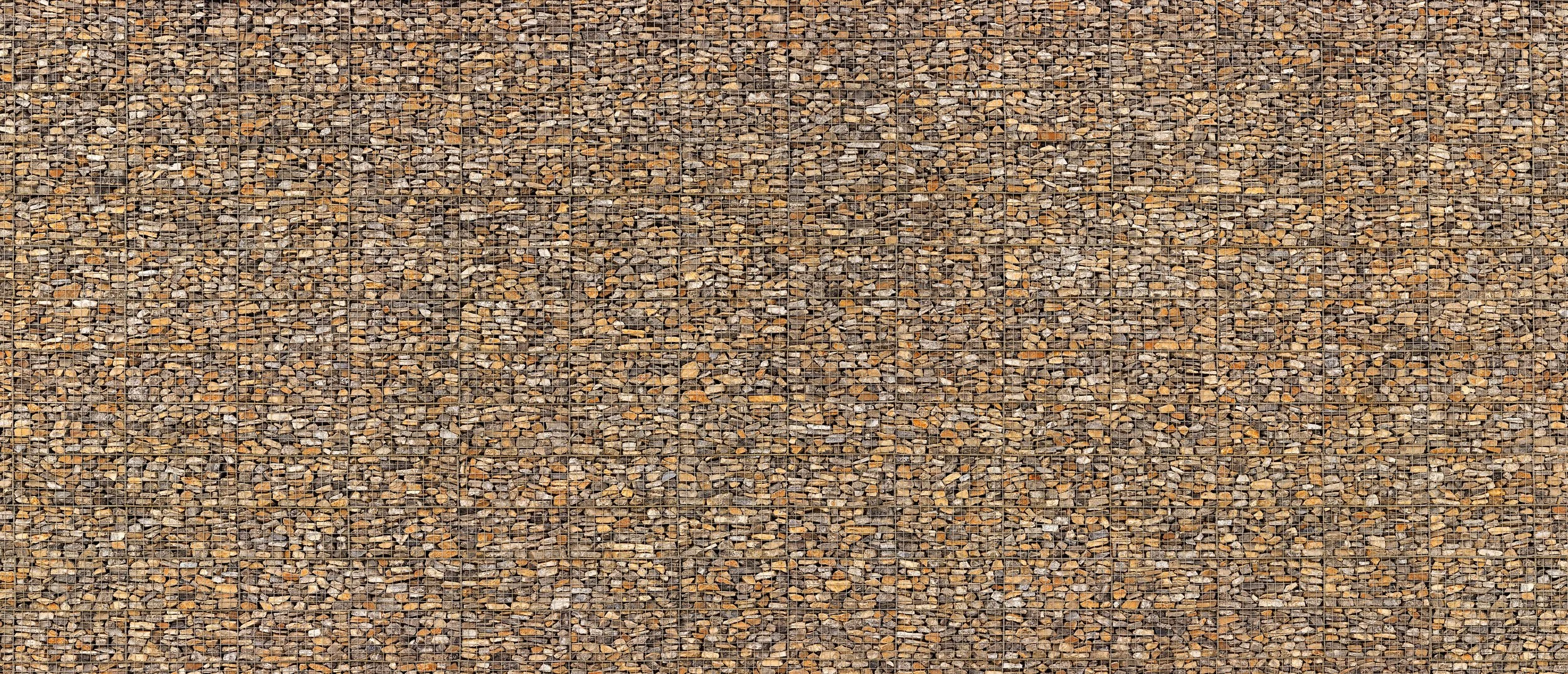Fine Art Gigapixel Images
NEW !! Gigapixel Image Explorer can now be used to view, pan and zoom to 100%
Click here to see what this new Gigapixel Image Explorer is all about. Zoom in and check out the sample image before retuning here
Ultra-high-resolution gigapixel images are those that are near or exceed one billion pixels - 1000 times the information contained in a one-megapixel image. Many of my images are 1 to 4 gigapixels (1,000 to 4,000 megapixels) in size and are some of the highest-quality artistic photographs ever made. They are meticulously created and have resolutions that are hundreds of times higher than typical photos, revealing incredible worlds of detail.
To create such huge images, thousands of photos are taken of the same scene using a telephoto lens. Each photo captures only a very small area of view but in extreme detail. In post-production, all of those photos are carefully and painstakingly assembled into the final gigapixel image. The capturing of all the necessary images in the field can literally take hours to complete and changing weather conditions can sabotage a shoot, resulting in thousands of images on memory cards but with nothing that is worth assembling. Equally, post-production assembly work is a laborious task that can take tens of hours to complete.
As an example, a 1,000-megapixel (1 gigapixel) image (50,000 x 20,000 pixels in dimension) is large enough to be printed 7 meters (23 feet) wide at high quality. Images of such size open up many commercial applications allowing designers to envision huge areas being covered by a single image where details can still be seen at very close viewing distances. Such high resolutions are also of benefit even with creating more “normal” sized wall-mountable prints as the fine detail contributes to exceptional quality.
Images are available for Licensing and as Prints.
Images are presented as follows:
1) Thumbnails are shown below for easy navigation to a photo
2) The photo is two forms; a larger view with possible cropping (device depended) and a smaller view to show the full width (use the navigation arrows left or right)
3) Full panning and zooming of the image to 100% - click on the images describe in point 2 to enter this view
The use of a large computer monitor is recommended for viewing.